2025-01-11
目录
i3wm开发环境搭建
系统初始化
我用的opensuse服务器版本,他没有安装多余的包
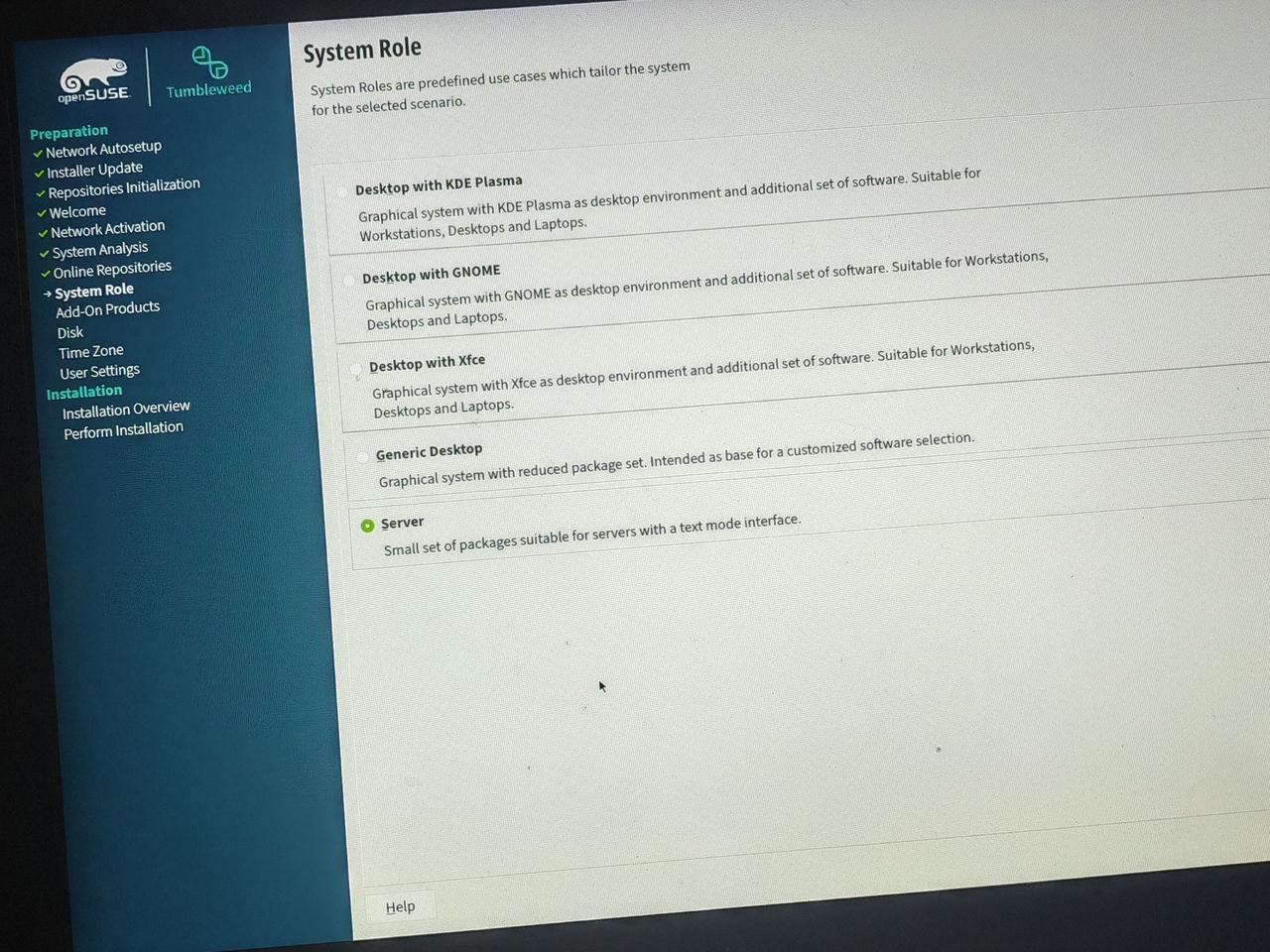
连接网络
opensuse自带networkmanager
nmtui
# 更新系统
zypper dup

设置tty字符界面字体
# 安装ter-132b字体
zypper in terminus-bitmap-fonts
# 设置字体
setfont ter-132b
永久设置
- 编辑
/etc/vconsole.conf文件
vim /etc/vconsole.conf
- 添加或修改以下行
FONT=ter-132b
将系统默认语言设为英文
修改/etc/locale.conf文件
LANG=en_US.UTF-8
创建并将普通用户wheel组赋予sudo,并设置主机名
useradd -m nanguo
usermod -aG wheel nanguo
设置sudo权限
使用visudo 搜索wheel用户组,将注释打开

# 设置密码
passwd nanguo
# 切换
su - nanguo
设置主机名
sudo vim /etc/hostname
# 重启系统
sudo reboot
安装必要的软件包
sudo zypper in neofetch xinit i3 i3blocks git rcm opi xclip
alacritty picom rofi gvim brightnessctl bluez pulseaudio ranger
twemoji-color-font lazygit ripgrep fd nodejs fzf nvim tmux
nerd-fonts
opi nerd-fonts
选择第19个(我的配置用的第19个)
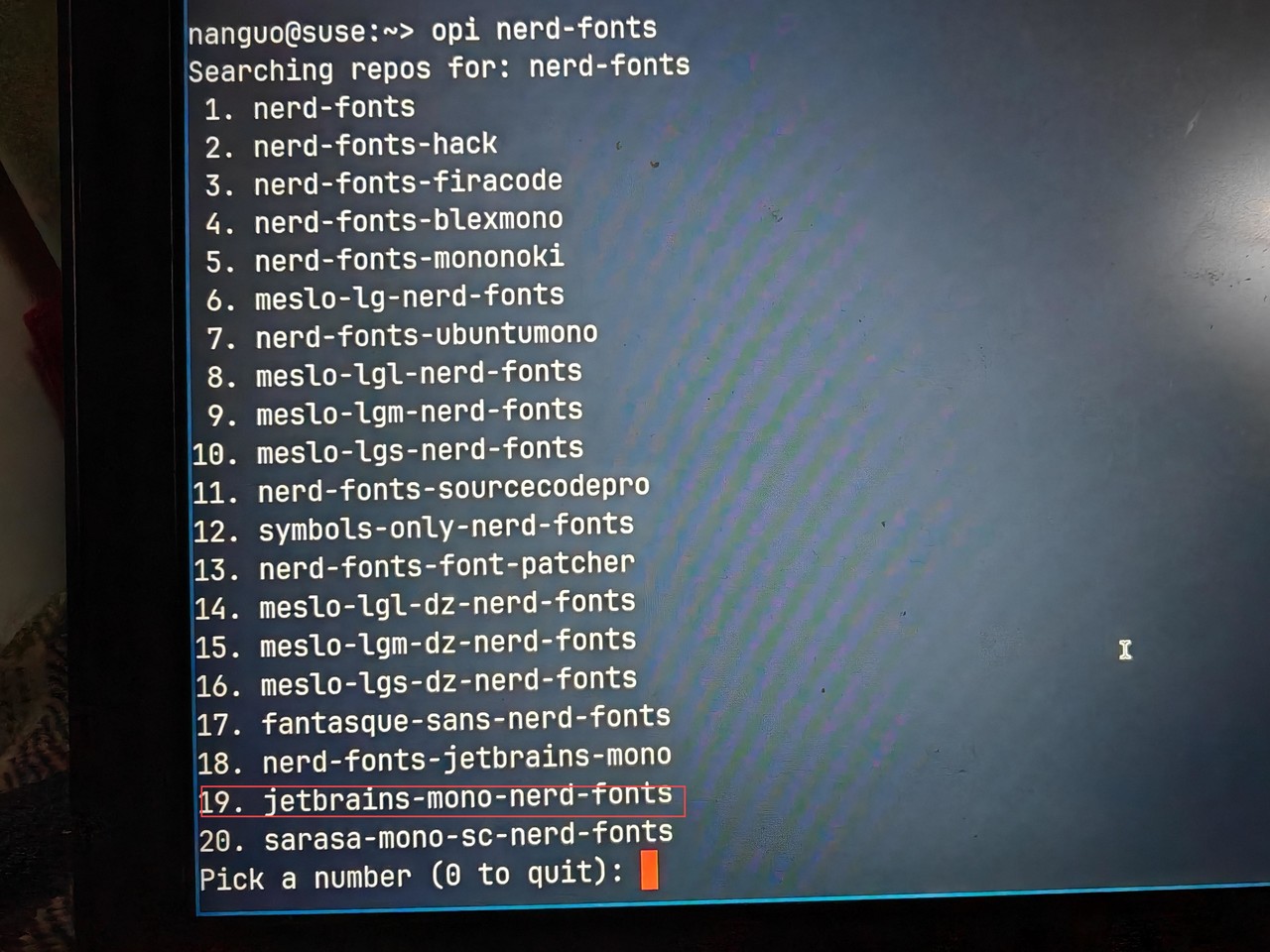
输入法
- 卸载原镜像的fcitx
sudo zypper remove -u fcitx
-
安装fcitx-rime
sudo zypper in fcitx-rime